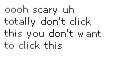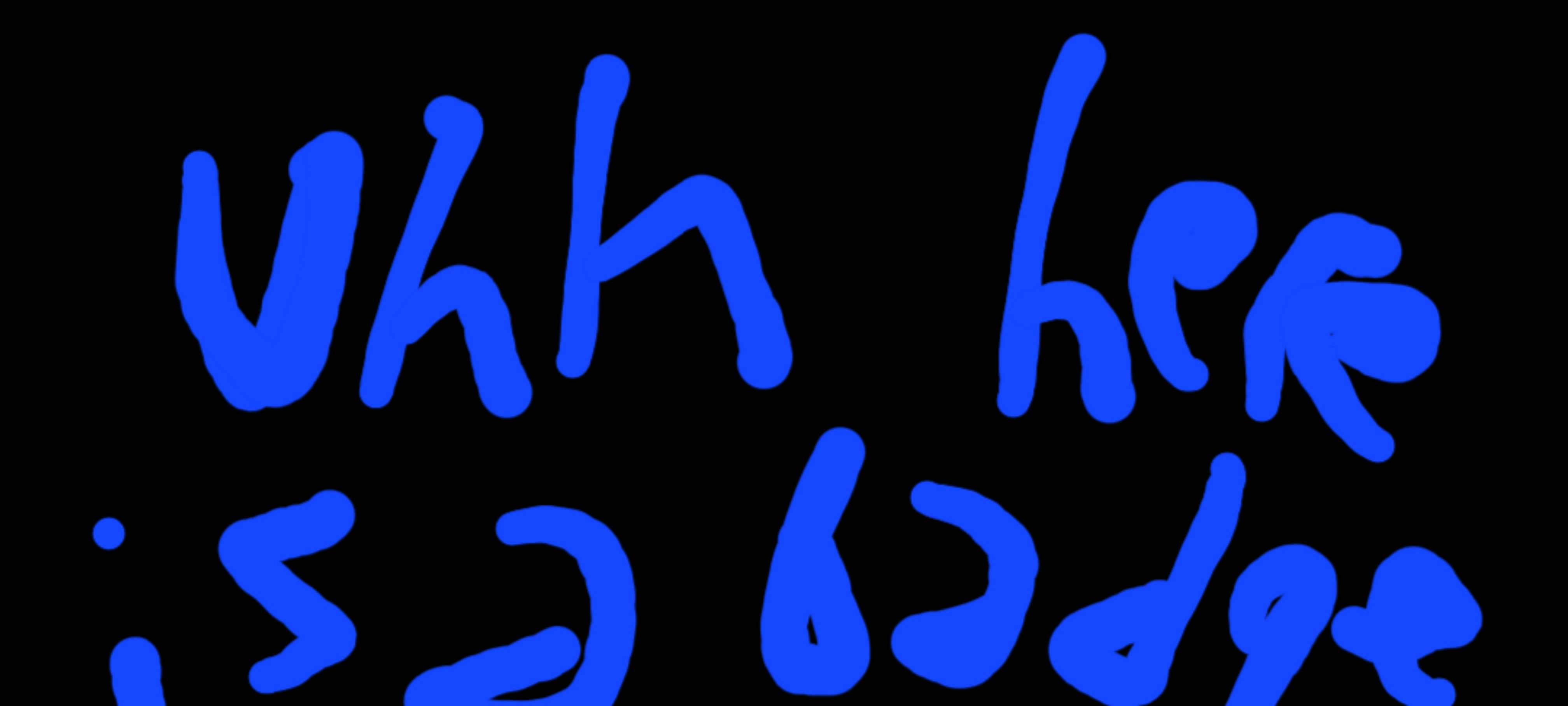If you look to your left under the badges section there is a badge reading "Works on 3DS". When clicked on it redirects to a picture showing my website running in the 3DS Internet Browser.
I decided to extend this idea by loading my website on any device that:
- Has Internet access
- Can reach the website
3DS: Rating 7/10
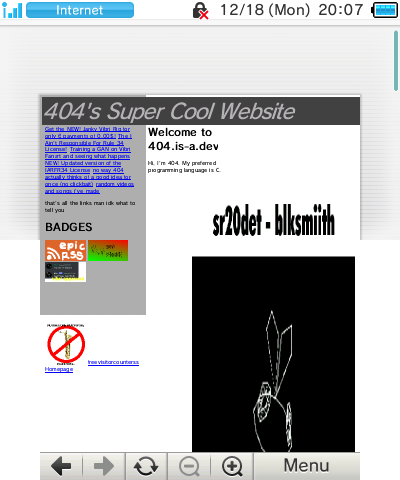
I'd like to note that this was done 4 months ago, so it's inaccurate.
The website took a long time to load in, the SR20DET GIF did not play, the "Uhh here is a badge" badge did not show up, and the logo/header did not move. It could be that the features were too new, the 3DS couldn't handle it, or the browser doesn't implement it.
3DS [Retest]: Rating 7/10

I retried it. Same issues as last time.
PlayStation 3: Rating 10/10
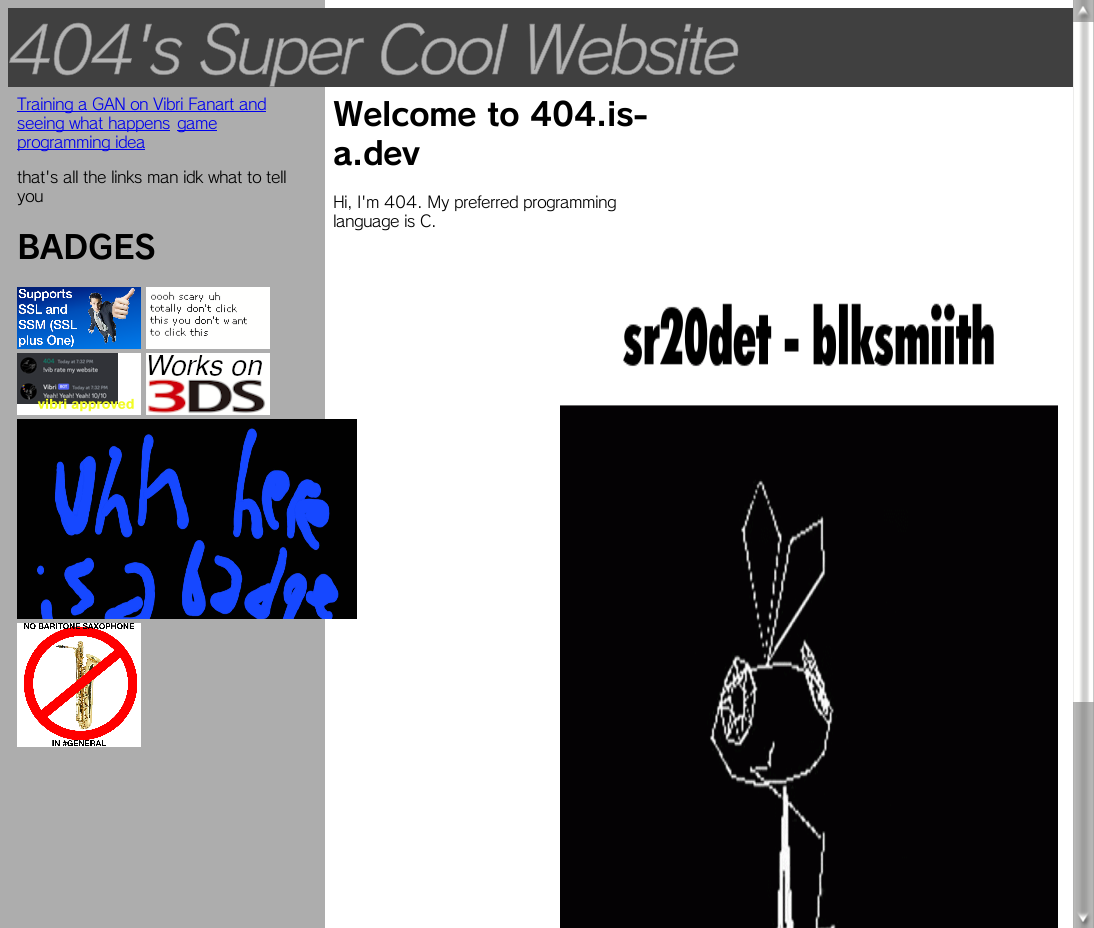
Worked perfectly (the PS3 is essentially a computer after all, OtherOS was a thing), although the animation didn't work but I didn't notice.
Wii: Rating NaN/10
Doesn't load.
Windows 7/IE8: Rating NaN/10
Someone told me (I forgot who, probably kazo) it didn't load and I tested it myself at one point and it also didn't load.
DSi Browser (on 3DS): Rating NaN/10
I think the DSi Browser is just the Wii one. Didn't load.
HP EliteBook 840 G6: Rating 11/10

I'm literally making this page on it right now.
Safari on iPhone 11: Rating 7/10
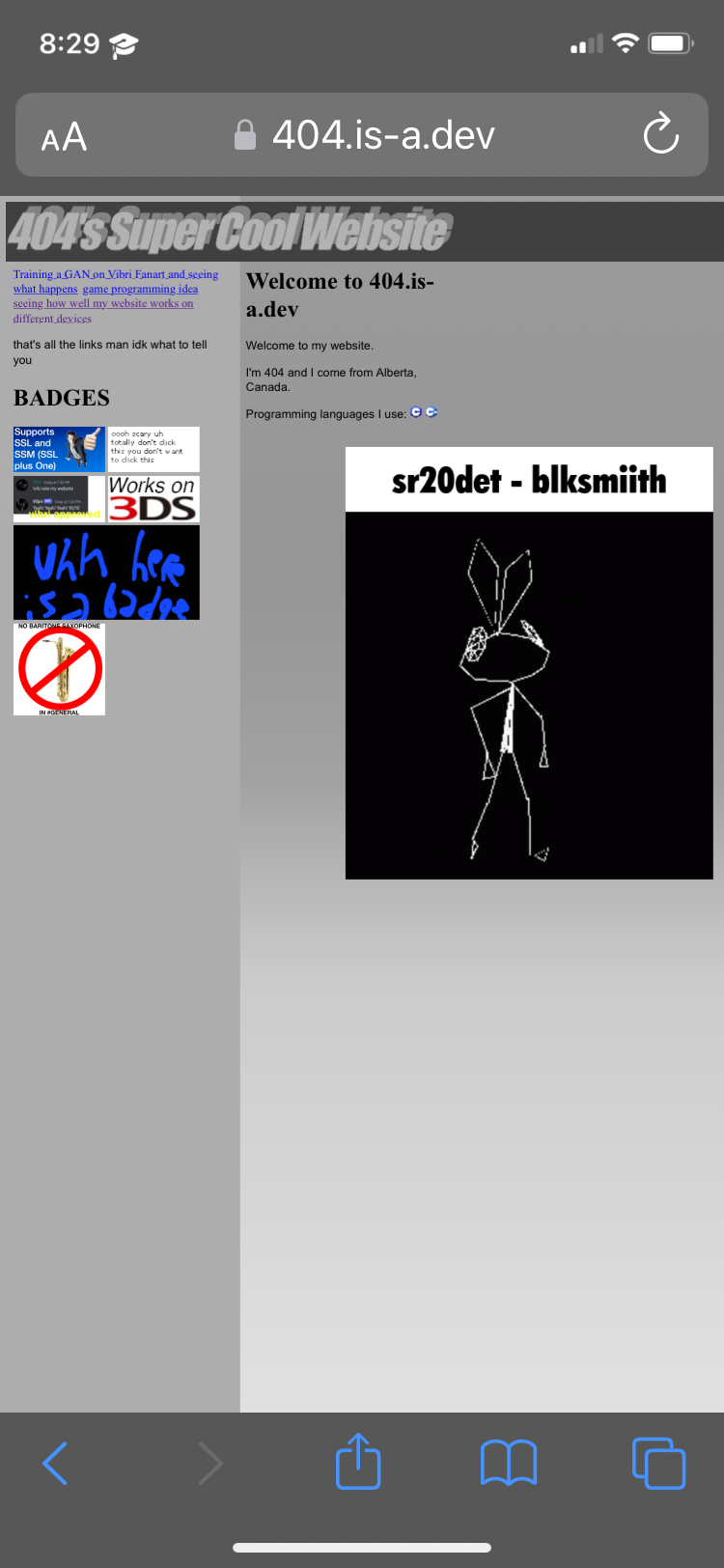
It works and loads in but it's small and hard to navigate (I can't be bothered to make a mobile version though.)
Chrome on my friend's Android (he said it might be a Samsung): Rating 7/10
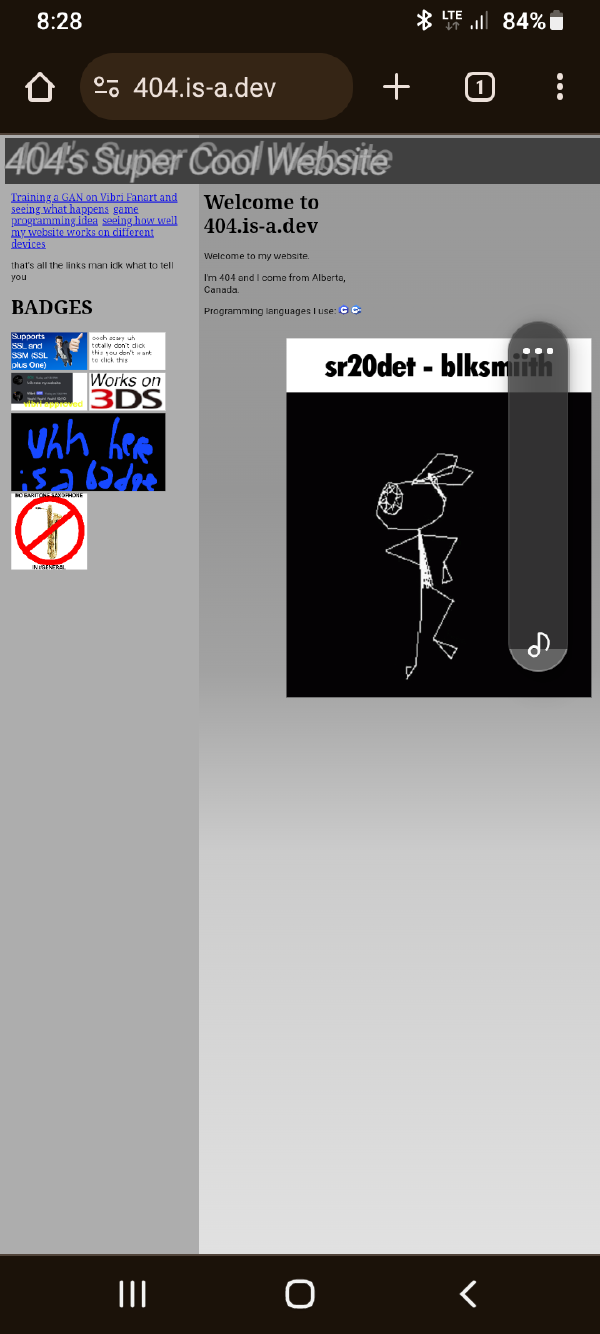
Same issue with iPhone, works, hard to navigate.
Fire TV Stick: Rating TBD/10
I have to check what's wrong with it because it's bootlooping, also I don't think there's even a browser for Fire TV.